If you are a property owner or landlord, please call us at (719) 668-7763 to set up your utility account. Once that is done, you will have the ability to manage landlord options, authorize third-party access, and set up additional contacts for your account. Keep in mind that account transactions cannot be conducted via email.
Owning property in Colorado has amazing benefits. As a local utility provider, we pride ourselves on working with owners in our community and strive to make your utility experience easy. We offer several programs to assist you.
Private landlords
As a private landlord for a residential property, you have the choice to run your utility service as a residential or commercial entity. Each option has benefits, depending on your needs.
1. Rates - The residential and commercial rates for property owners are comparable. As a commercial entity, sales tax is assessed on electric and natural gas service on behalf of state and local governments unless tax-exempt status filed and on record with us. Review the current rates & tariffs to compare residential and small commercial rates.
2. Property Manager Authorization - Property Managers can manage most of your day to day utility needs, however only Property Managers to commercial landlords can start and transfer new services for you or add new landlord agreements on your behalf.
Commercial Landlords and Property Managers must provide their EIN to set up service and confirm their identity. For assistance with retrieving your EIN, please contact the IRS Business & Specialty Tax Line at (800) 829-4933, check your company tax documents, or refer to your IRS EIN confirmation letter. To obtain tax exempt status for electric and gas services on residential end-use properties, please email a completed Sales Tax Exempt Certificate form from the Colorado Department of Revenue to SAS@csu.org.
Protecting Your Personal Information
As our valued customer, we prioritize the security of your personal data. Our comprehensive policies and procedures are designed to safeguard your information. To learn more, explore our Privacy Policy Disclosure.
Uninterrupted services
Freezing temperatures can be brutal to water lines in the winter. Maintaining heat in vacant properties is crucial in protecting the infrastructure of your property. That is why we provide peace of mind through our automated Landlord Revert program. When your tenant stops their utility service, we will transfer services back to you and send you a notification.
Should you choose to opt out of the Landlord Revert program, complete the Auto Disconnect form and submit it to our office for processing. There is a $70 reconnection fee to restore services. We recommend you winterize the property if you turn off the service.
Tenant collection notification
You and your tenant can complete a Third-Party Notification form which authorizes Colorado Springs Utilities to send collection-related correspondence and notifications to you as the landlord. This program allows you to work directly with your tenant to avoid disconnection of utilities and potential damage to the services.
Spouse access
As a residential landlord you can authorize your spouse to have additional access to help manage your properties. To establish property management-like access, the primary customer must call or submit a completed Secondary Co-Owner form to provide property management-like access.